SiteManager - How do I add Facebook Plugins?
- Click on Add Content and select the custom code module.
- In a separate window or tab, go to http://developers.facebook.com/docs/reference/plugins/like/
- Enter the URL of the Facebook page for which you want to create a like button.
- Uncheck send button.
- Click Get code.
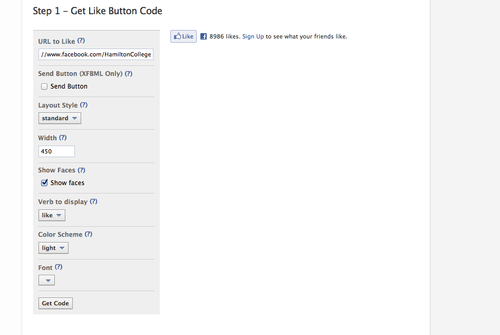
- Select the IFRAME option and copy the code.
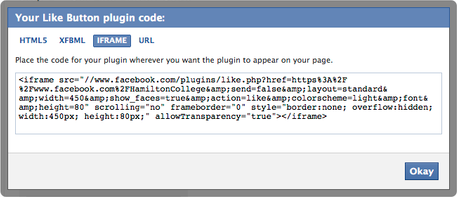
- Paste the code into the custom code module and click Save.
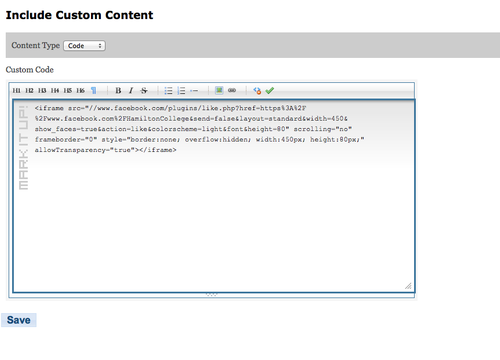
Add Facebook Feed
- Click on Add Content and select the custom code module.
- In a separate window or tab, go to https://developers.facebook.com/docs/reference/plugins/like-box/
- Enter the URL of the Facebook page for which you want to embed a feed and click on the Get Code button.
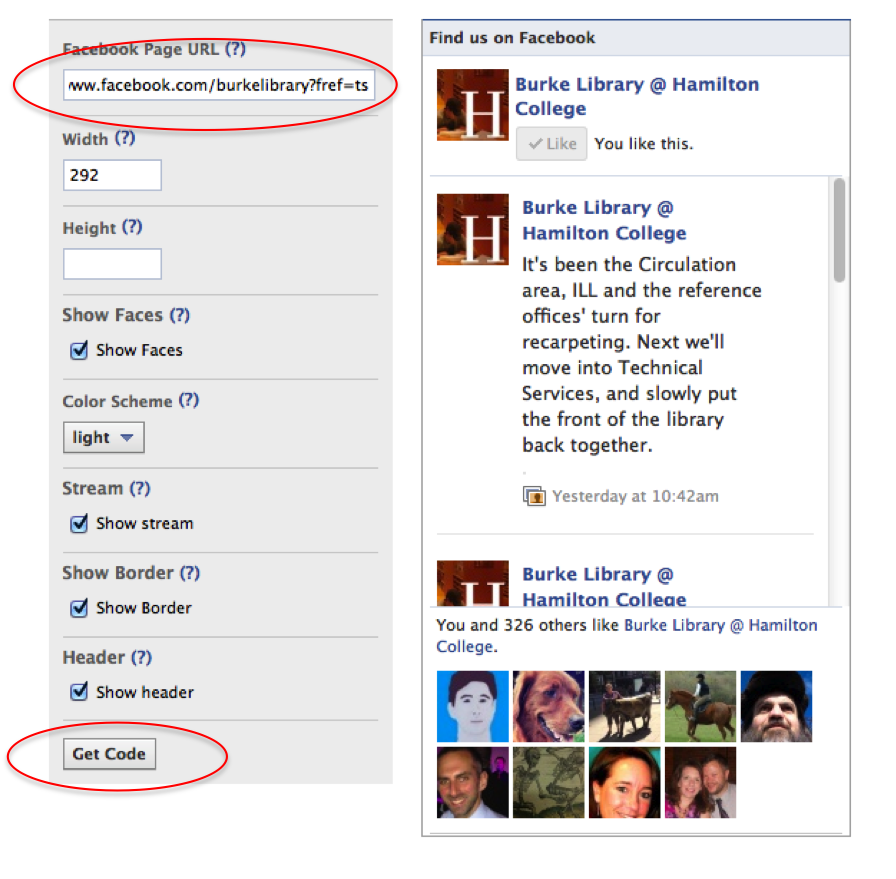
- Select the IFRAME option and copy the code.
- Paste the code into the custom code module and click Save.
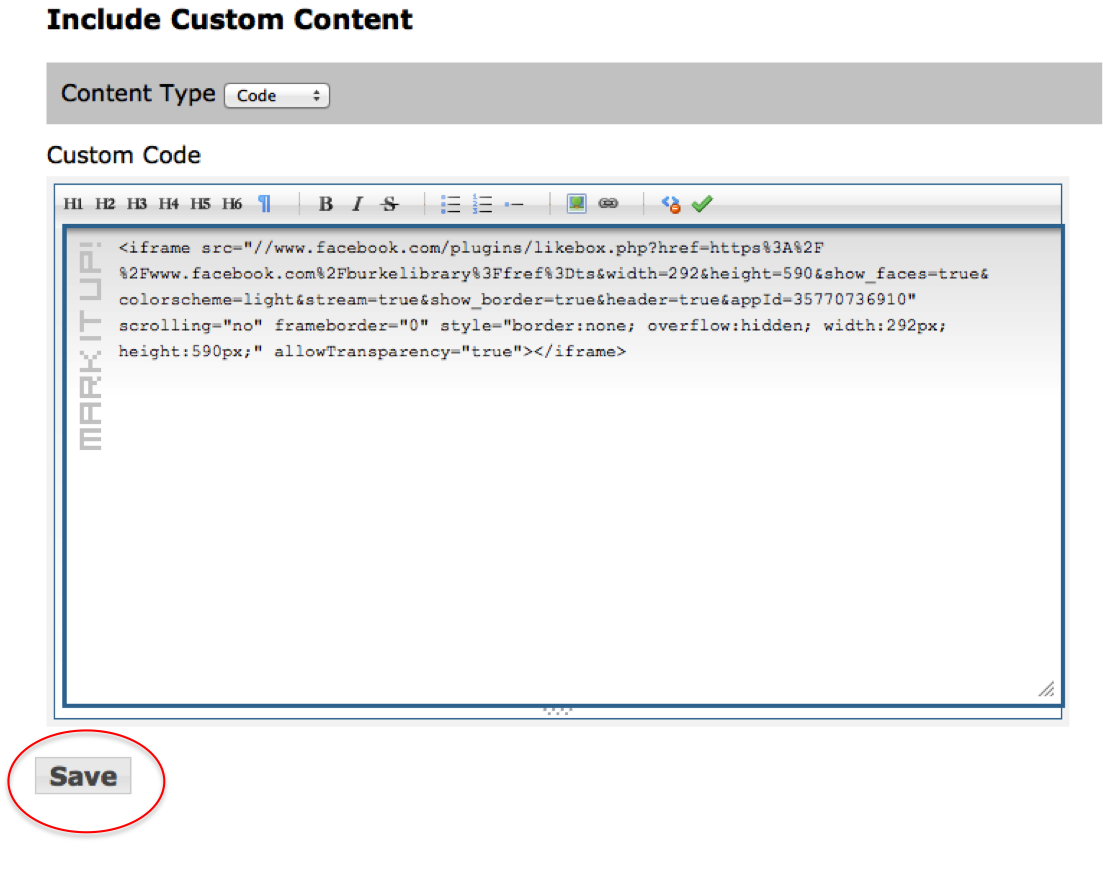
Related Links
Comments
Last updated: March 23, 2018
Contact
Team Name
Help Desk
Office Location
Burke Library
198 College Hill Road
Clinton, NY 13323
198 College Hill Road
Clinton, NY 13323
Phone
Email
Hours
Mon-Thu 8 a.m. - 10 p.m.
Fri 8 a.m. - 8 p.m.
Sat - Sun 10 a.m. - 10 p.m.
Fri 8 a.m. - 8 p.m.
Sat - Sun 10 a.m. - 10 p.m.

No comments yet.
Comment Guidelines
Please log in to post a comment