Slate Counselor Portal
Hamilton College’s Admission Office has established a portal for counselors through Slate.org. This is a free tool for school counselors, independent counselors, and community-based organizations. Depending on your role, you may be able to securely upload documents, track your applicant’s status, and receive notice of their decisions. Note that we will not convey a student’s decision to you until the student has had an opportunity to view it.
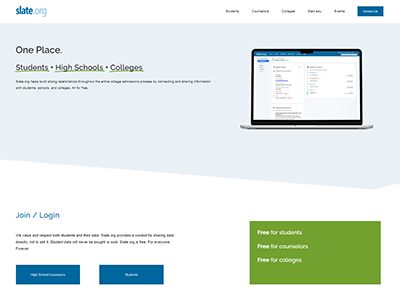 Getting Started
Getting Started
You must establish an account by visiting Slate.org and clicking the “High School Counselors” button on the bottom of the page. If you need help registering, contact Slate at info@slate.org. If you have previously submitted school report data through the Common, Coalition/Scoir, or QuestBridge Applications, you may be pre-approved for a Slate.org account.
Please coordinate with all colleagues in your office to decide how you will use the Slate portal. For each school/organization, one representative will be designated to manage permissions and determine the components of the portal you want to use.
In addition to using the platform to upload documents and view applicant status, counselors may also use Slate.org to advertise, schedule, and manage opportunities for college representatives to visit your school.
You can learn more about Slate.org functionality with this overview for counselors, and Slate has created a demo video that you may find helpful:
Questions
Questions regarding technical issues or registration should be directed to Slate at info@slate.org.
If you have questions about the application process, documents to be uploaded, or applicant-specific inquiries, please contact admission@hamilton.edu or the Admission Officer for your region.